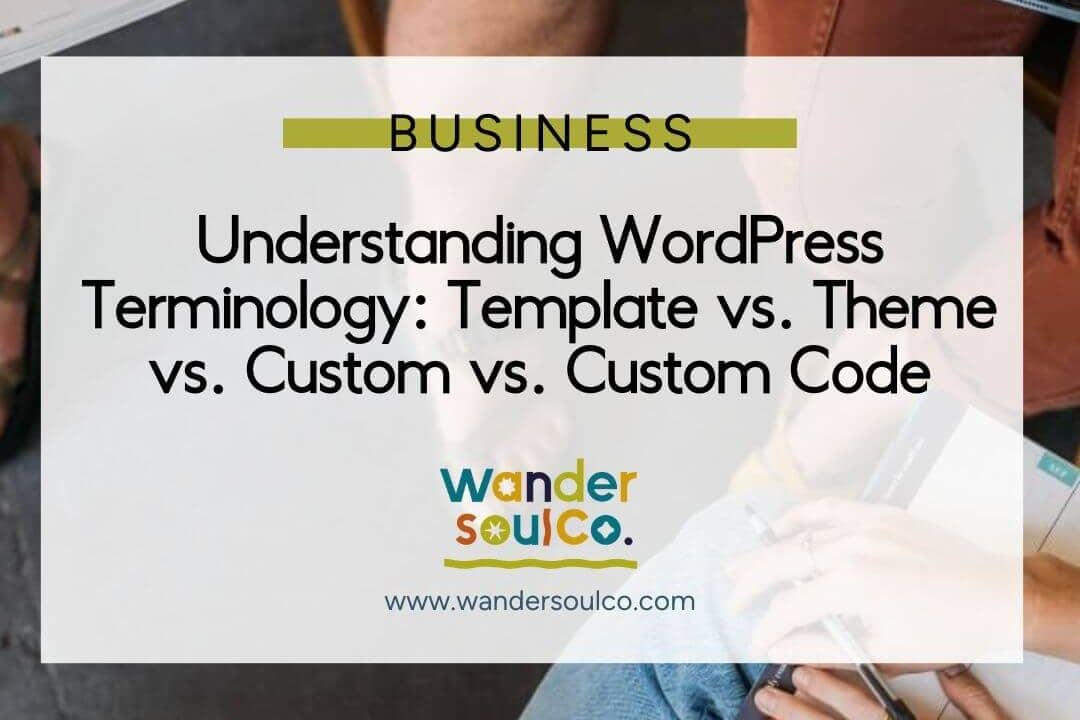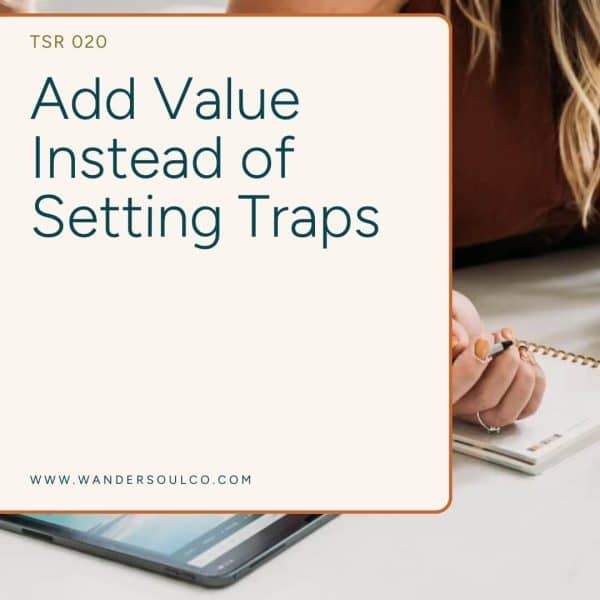If you’re a creative business owner, chances are you’ve heard of WordPress. It’s a popular content management system that helps you easily create and manage your website. But if you’re new to the WordPress world, all the terminology can be confusing. Template? Theme? Custom? Custom Code? What does it all mean?!
Don’t worry, we’re here to help. In this blog post, we’ll break down the difference between a WordPress template, theme, and the difference between a custom site and custom code. By the end, you’ll have a clear understanding of the available options when you invest in a WordPress website.
Template vs. Theme vs. Custom vs. Custom Code
When it comes to WordPress, there are three main options for creating your website: template, theme, or custom — with the additional option of having specific parts of your website custom coded for style or functionality. Here’s a quick overview of each option:
What is a WordPress website Template?
A WordPress template is a pre-made site that you can install with just a few clicks. Templates are great for small businesses or anyone who wants a simple website up and running quickly. The downside to templates is that they can be limiting in terms of design and functionality.
Templates are typically sold at an entry level price point by creatives + web designers on their website. They’re not quite a “one-click” option, but when you buy a template from a reputable designer you should expect a fairly easy experience setting up your new site.
What is a WordPress theme?
A WordPress theme is a collection of files that work together to create the design and functionality of a WordPress website. A theme includes template files, CSS files, JavaScript files, and images. The template files control the structure of the website, the CSS files control the look and feel of the website, and the JavaScript files control the interactivity of the website.
WordPress has an entire repository of free themes, and you can also purchase themes from other websites like ThemeForest.
“Okay but what’s the different between a theme and a template?”
Once main difference between a WordPress theme and a website template is that a WordPress theme is designed specifically for use with WordPress, while website templates are frequently created for use in multiple platforms.
Another key difference is that WordPress themes usually include all the necessary files and assets needed to create a complete website, while website templates only include the basic structure of the specific web pages that the designer offers.
What is a Custom WordPress Website?
A custom WordPress site is exactly what it sounds like: a completely unique site built from scratch to match your specific brand and needs. Custom sites are great for businesses with very specific requirements or those who want complete control over the design and functionality of their website. The downside to custom sites is that they can be expensive and time-consuming to create.
What is Custom Code, and how does it fit in with WordPress?
Custom code is simply code that is not generated by a WordPress theme or plugin. This means that your developer or someone on their team will need to write the code from scratch.
There are a few reasons you might want to use custom code on your WordPress website. First, it allows you to create functionality that is not available through themes or plugins. Second, it gives you complete control over the look and feel of your site. And third, it can help you improve your site’s performance.
Let’s say you want to add a custom form to your website. Perhaps you want people to be able to sign up for your newsletter or request a quote for your services. If there’s not a WordPress plugin that meets your needs, then custom code is the way to go.
Or maybe you’re not happy with the way your theme looks and you want to make some changes. With custom code, you can change anything on your site, from the colors to the fonts to the layout. The possibilities are endless!
And last but not least, custom code can help improve your site’s performance. By streamlining your code and eliminating unnecessary elements, you can make your site run faster and smoother. This is especially important if you have an eCommerce site or another type of resource-intensive website.
Do you feel informed?
Now that you know the difference between a WordPress template, theme, and custom site, you can make an informed decision about which option is right for your business. If you need a simple website up and running quickly, a template might be the way to go. If you want more control over the design of your website but don’t want to start from scratch, a theme could be a good option. And if you have very specific requirements or want complete control over the design and functionality of your website, a custom site might be the best choice for you. Whichever route you choose, we wish you all the best in creating your perfect WordPress website!